
Looking for an easy way to convert YouTube to MP3 and enjoy your favorite music offline? Whether you’re saving tracks for a workout playlist or storing podcasts for a long commute, converting YouTube videos to MP3 files is a game-changer. In this guide, we’ll explore the best tools and tips to help you download high-quality audio quickly and safely. Let’s dive in!
Why Convert YouTube to MP3?
YouTube is a goldmine for music, podcasts, and other audio content. However, streaming videos can eat up data and require an internet connection. By converting YouTube to MP3, you can:
- Listen to your favorite songs offline.
- Save storage space by storing audio instead of video files.
- Create custom playlists for your devices.
Is Converting YouTube to MP3 Legal?
Before diving in, it’s important to address the legal side of things. Downloading copyrighted content without permission is against YouTube’s terms of service. However, you can legally convert:
- Your own personal YouTube videos.
- Public domain or non-copyrighted content.
- Videos with Creative Commons licenses.
Always respect copyright laws and use these tools responsibly.
Top Tools to Convert YouTube to MP3
Here are some of the best websites and software to help you convert YouTube videos to MP3 files:
1. Dirpy
Dirpy is a user-friendly online tool that lets you convert YouTube videos to MP3 in just a few steps:
- Paste the YouTube video URL into Dirpy’s search field.
- Select MP3 as the format and choose the highest quality (320 kbps).
- Click “Record Audio” and save the file to your computer.
While Dirpy is free, it offers a premium version for uninterrupted access.
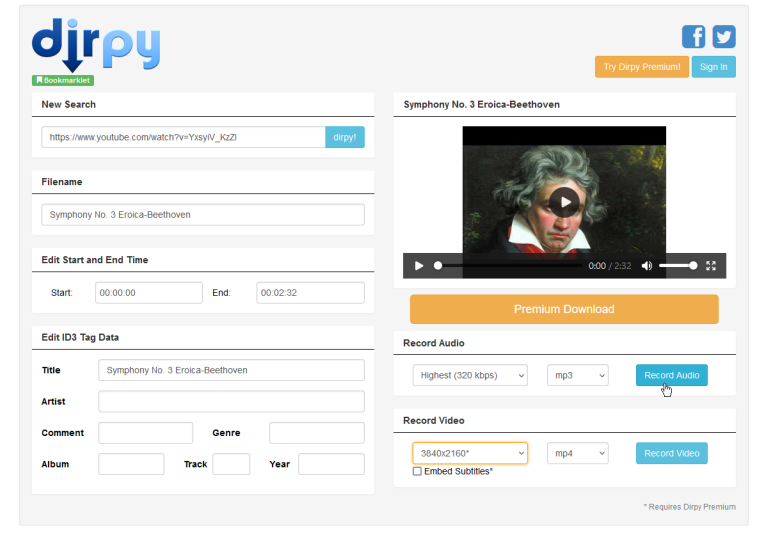
2. YouConvert
YouConvert is another reliable online converter. Simply:
- Enter the YouTube video URL.
- Click “Convert” and download the MP3 file.
The platform is free to use but accepts donations to keep the service running.
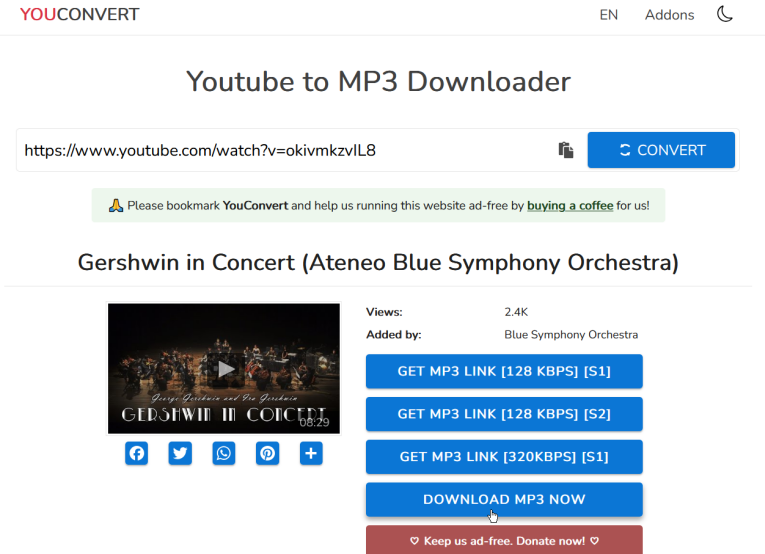
3. 4K YouTube to MP3
For those who prefer desktop software, 4K YouTube to MP3 is a great option. It’s available for both Windows and Mac:
- Paste the YouTube video URL into the program.
- The software automatically converts and saves the file to your computer.
The free version allows 15 conversions per day, with paid options for unlimited use.
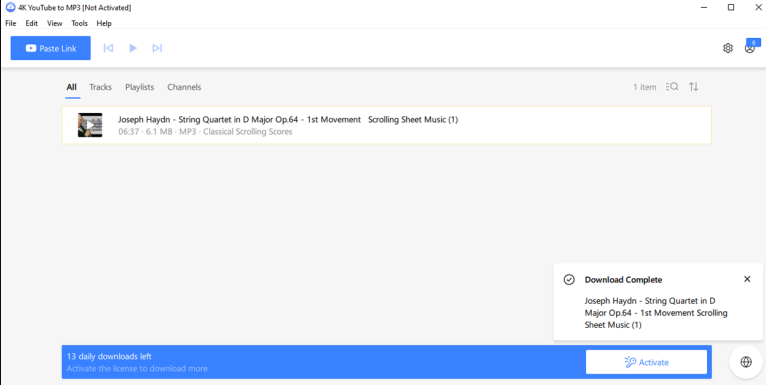
4. MediaHuman YouTube to MP3 Converter
MediaHuman’s converter is another excellent desktop tool. It supports batch conversions and integrates seamlessly with iTunes:
- Drag and drop YouTube URLs into the program.
- Click “Start Download” to convert and save the files.
The software is free and packed with advanced features for audio enthusiasts.
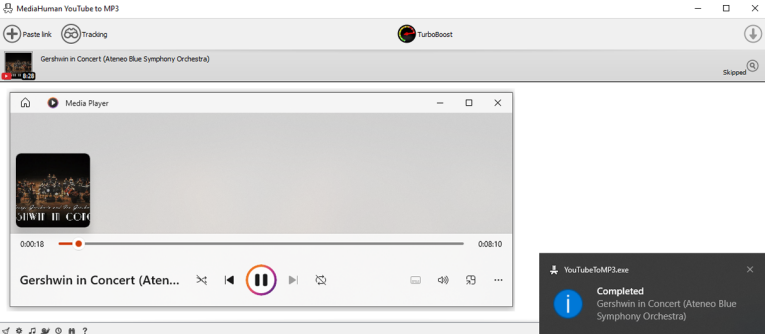
Tips for Safe and Efficient Conversions
- Avoid Suspicious Sites: Stick to reputable tools to protect your device from malware.
- Check Audio Quality: Opt for converters that support high-quality MP3 files (e.g., 320 kbps).
- Respect Copyright: Only download content you have the right to use.
Bonus: YouTube Music for Offline Listening
If you don’t need MP3 files but want offline access to music, consider YouTube Music. With a YouTube Premium subscription ($10.99/month), you can download songs, remove ads, and play music in the background.
Final Thoughts
Converting YouTube to MP3 is a simple and effective way to enjoy your favorite audio content offline. Whether you choose an online tool like Dirpy or desktop software like 4K YouTube to MP3, there’s a solution for everyone. Just remember to use these tools responsibly and respect copyright laws.
Have you tried converting YouTube to MP3? Share your favorite tools or tips in the comments below!